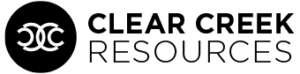5 Tips for Working From Home From People Who Already Do It
About 5 million or 3.6 percent of the US workforce work at home half of the time or more. That was until the recent COVID-19 global pandemic.
Many jobs still must be performed in person, but for those jobs where it’s possible, companies and organizations across the country have advised or required their workers to stay home yet still work.
For many people this week, they are unexpectedly (and maybe unwillingly) joining the ranks of the millions of people who work from home (or WFH as the cool people who do it call it). So, to get a little help for the WFH rookies like me, I turned to a few experienced telecommuters who are part of Clear Creek for some tips. Here’s what they said…
- Communicate, Communicate, Communicate
“Working from home all comes down to trust for managers and employees alike. Communication helps you establish that trust together and maintain it throughout any difficulties. Make sure to have a conversation with your supervisor to establish the rules of engagement for teleworking. Things that can be covered include: tasks you can complete from home, how and how often you will communicate with your manager, coworkers, and customers, and how your manager will know you’re being productive.“Since this is so new and every situation is different, now is the time to mention issues and constraints you know of up front, like children at home in need of care and attention, so those things can be factored into your plan. And just because you’re home doesn’t mean you can’t meet as a team. Use Skype, Zoom, etc. as your company allows. If your company doesn’t already have a preferred tool, there are tons out there for teleconferences, video conferences, etc.” - Create Your Office Space
“Designate a space for teleworking/your home office, whether that’s an entire room or part of a room. It doesn’t have to be the perfect working environment, but try to separate the workspace from your household noise and the household from your work-related noise (a door is a plus!). Use the best resources you have available, and if something would help you, ask. Your company might let you borrow monitors, a mouse, keyboards, etc.“Be mindful of ergonomics, especially the longer you’re teleworking. The small discomfort from a day hunched over a coffee table can become very painful if that position is repeated day after day for weeks. And, if you need a change of scenery, try working from a different area in your home, or even outside. You don’t want to find yourself sitting on “your spot” on the couch all day, and then back in that same spot at night for family movie night and feel like you haven’t moved.” - Set Boundaries
“Pretend you’re going into the office. The biggest reason people burnout from working at home is that they don’t establish healthy boundaries, and so the line that normally exists between ‘work’ and ‘life’ gets blurred. For instance, when you go to get a cup of water from the kitchen, it might be tempting to spend 15-30 minutes doing the dishes, taking out the trash, tidying up, or watching a little TV. It doesn’t seem like a big deal, but when it happens repeatedly throughout the day, you won’t accomplish as much as you needed to during the day, and you might attempt to make that time up in the evening, or even get up early the next day to make up for it. When that happens, you end up feeling like you worked all day but didn’t really accomplish anything. And your family feels like you’re working all day, and not connecting with them. So, try very hard to make your work day your work day.” - Establish Your Routine
“Use your normal routine as a model if possible. Wake up at the same time. Take a shower. Get fully dressed every day. Make coffee. Eat your normal breakfast. While it may be tempting to skip the shower or stay in your PJs all day–those things are vital to preparing your mind to switch into ‘work’ mode. I’d even suggest getting ready for work and driving around the block to simulate a commute. Anything that will help you mentally ‘clock-in’ and ‘clock-out.’” - Make a To-Do List, Plan Your Week, Set Goals
“You probably already do this, but it’s especially important when most likely there will be more distractions than normal. Making a To-Do List provides you a great tool for tracking your progress and letting your manager know how you’re being productive. Whether you need to check in daily, weekly, or on some other rhythm, you’ll have all the info you need at hand. Remember that not every supervisor will be practiced and comfortable managing teleworking employees, so do your part to build and maintain that trust we mentioned earlier. This is also your opportunity to show your supervisor grace whether you feel you’re being micromanaged or not checked on often enough.”
Working from home has potential to introduce you to a whole new world of distractions and temptations keeping you from faithfully performing your job. In the midst of a unique working situation, we would do well to remind ourselves of why and for whom we ultimately work. We are called to work hard with integrity, joy, and faithfulness as if our ultimate boss is the Lord who sees all things and knows all things. May we do that well in this season.
Whatever you do, work heartily, as for the Lord and not for men, knowing that from the Lord you will receive the inheritance as your reward. You are serving the Lord Christ.
– Colossians 3:23-24
**Special thanks to software company executive, Tim Dikun, and aerospace engineers Josh and Jes Keely for their contributions to this article.

Ryan Lehtinen
Ryan is the Campus Pastor at Clear Creek Community Church’s Egret Bay Campus. He is a graduate of the University of Texas and holds a MDiv from Gordon-Conwell Seminary.